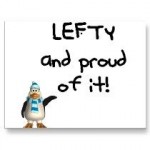In a New York Times article yesterday, Farhad Manjoo wrote about how to survive the next tech extinction. VHS vs Betamax. HD DVD vs Blu-Ray. Netscape vs Internet Explorer. Nook vs Kindle, as cited by Manjoo. We’ve seen them come and go. So, how do we not get caught out in the rain?
Here’s the list of his recommendations.
- Buy Apple’s hardware
- Use Google’s services
- Buy media from Amazon
- Bet on connectors
Manjoo focuses on a combination of good hardware, cloud services and interoperability. Interoperability and portability are really the biggest keys here. Take a service or app and use it across device types in order not to be left out in the cold in case of the tech apocalypse. (Now if the nanomites decide to shut everything down, we’re all out of luck anyway).
Buy Apple Hardware
I’m not a huge fan of Manjoo’s blanket hardware choice of Apple. I prefer Windows-run machines for laptop or desktop but I don’t mind iOS for tablet. And iPhone ain’t too shabby either but I like Android and it’s not as far behind iOS as Manjoo posits. It’s not that he chooses Apple but more so that he chooses only Apple hardware/operating systems, ignoring anything that runs Windows, Android or Linux. Regardless, hardware is possibly the least important choice.
Use Google’s Services
Google services are absolutely the way to go because of their portability. I could switch from an Android device to iPhone or Windows Phone (I won’t but I could) and still port my data (address book, calendar, etc). And as Manjoo points out, Google lets you download everything into an OPML or XML file for backup purposes. iCloud is good, mostly only if you’re staying within Apple’s ecosystem. That’s not the point of this exercise.
Buy Media from Amazon
I do this. But it worries me. Amazon’s Kindle format for e-books, for example, is not easily portable to a device that doesn’t have a Kindle app. What if Amazon bites the dust? Don’t laugh; stronger companies have done it or been forced to downsize what we once thought were safe applications. My thought is a bit like those who bought VHS tapes then had to switch to DVD and now Blu-Ray and what next? The advantage is that Amazon’s applications work across a wide variety of devices, from Linux to Windows to Apple machines so maybe my consternation isn’t worth it. I’m not sure; this one makes my head hurt a little if I think too much about the apocalyptic possibilities.
Bet on Connectors
This is taking interoperability up a notch and is the most important strategy. Using various cloud-based services to accomplish file transfer, note taking, word processing and other “Office” type tasks. Here’s where I fall down a little because I sometimes use Google too much. I have a lot stored in Google Docs. It’s a great program but I’m risking falling too much into the Google ecosystem.
So lately I’ve been doing a lot more in Evernote, which has a much better web interface than Google Docs. I record stray thoughts, my workouts, frequent flyer numbers, etc. I even made a tailgating checklist and shared it with friends. Lifehacker has a great article on how to get the most out of Evernote.
I don’t use DropBox much but it’s a very popular and useful service for file transfers/remote storage. My solution is a little/lot more techy; I just use my website’s file space if I need to do transfer something that’s too big for Google Mail.
The key in all this is to not get stuck in one ecosystem, either hardware or software-wise. Most of my base is in Google but I use other things such as Evernote and my website, as well as iOS and Linux to branch out. If you’ve ever worried about being caught using the next Zune or Netscape, this is a good place to start.